Daily planning software is one of the most useful applications used by people who are interested in planning. If you also like to do your daily planning in smart software and take care of your work, be sure to read this article from the Lens of Success to the end. These software, which can be installed on your mobile phone and computer, help you organize your work more easily and access your daily planning anywhere and everywhere by opening your mobile phone. These applications are used to manage your work and to perform simple daily tasks.
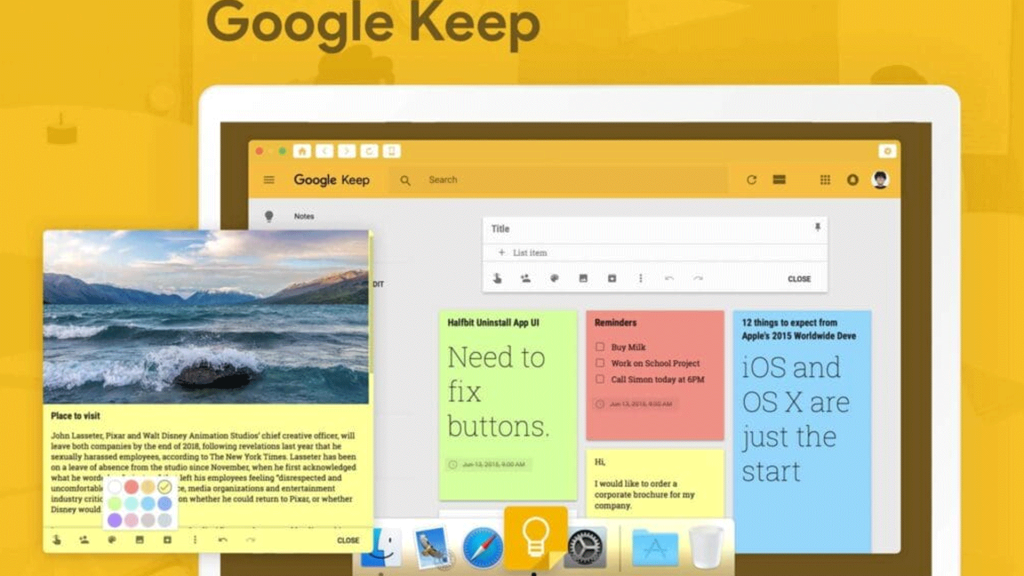
What are the best apps for daily planning?
Most scheduling apps are designed for both operating systems and have similar user interfaces. In this article, we’ve reviewed the basis for choosing the best scheduling app based on the number of downloads and satisfaction ratings of those who have used them.
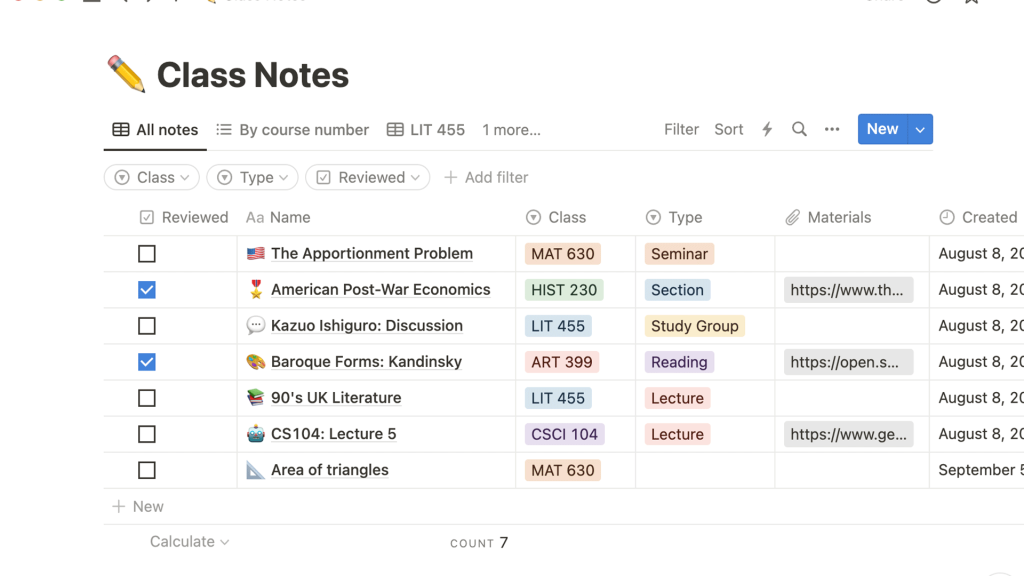
Google Calendar is one of the best scheduling software.
This software is one of the most popular software for daily planning that has always been popular with people. Google Calendar has the most downloads due to the features it offers and its simple user interface. The Google Calendar download program is one of the simplest and most common software that, in these days when technology is growing like a giant, has provided a simple and practical environment for users. This software provides you with all the features you need for daily planning.
The only problem with Google Calendar is that it is scheduled by Gregorian date. In this software, you can set reminders for your tasks to remind you of your work and not fall behind on your schedule. This software is available for iPhone and Android users.

Trello is another useful software for daily planning.
This software is useful for those who have a company or are employees, and individuals can also use it personally for their daily work. The Trello iPhone and Android planning application is one of the first free software that provides you with many features for planning complex and simple tasks. For example, you can create different columns to determine the status of your daily tasks and label each one to categorize your tasks. This practical application allows you to add different people and attach files.

Class timetable is a useful software for determining your class timetable.
If you want to manage your class list, this application can meet your needs. You can define a separate color for each of your classes in this software and write down relevant explanations for each topic separately.
You can also consider separate and private sections to better manage your assignments and exams. This application is useful not only for students, but also for managers and anyone who wants to adjust their schedule on a weekly basis. One of the drawbacks of this application in the free version is that there are some limitations and it may show you a lot of ads, which you can solve by purchasing the paid version.
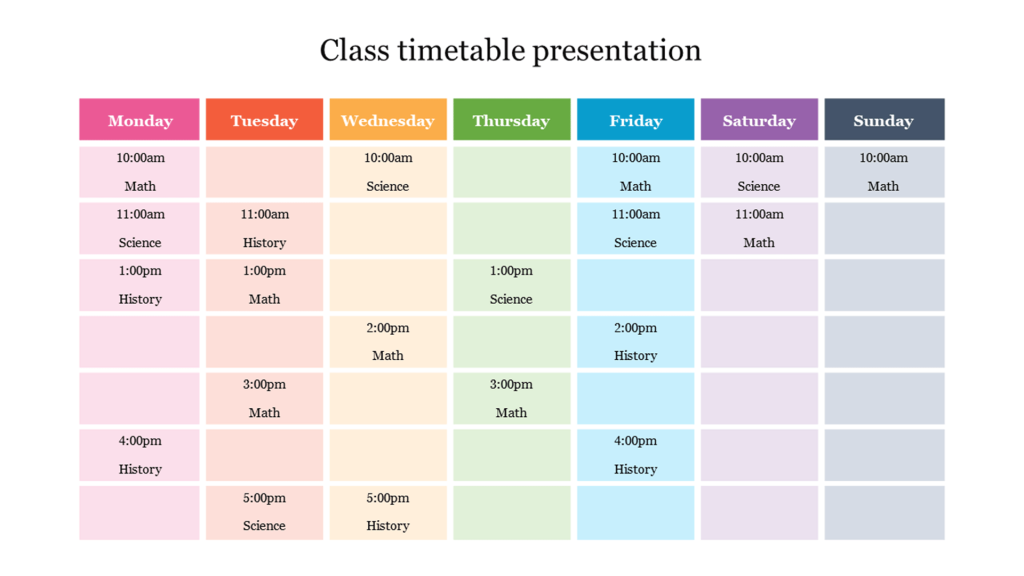
Google Keep is one of the best planning software.
This application is one of the most popular software for managing daily tasks that is suitable for all segments of society and all ages. Google Keep, with its features, allows you to write down tasks and write plans. You can also record anything that is on your mind as a voice and save it. This application also allows you to share your voice with your friends. This application also has the ability to synchronize with your Google account, so that you can access your application from any device.

Notion is a popular task planning and management software.
Using Notion, you can easily manage your projects or weekly plans. You will also have the ability to take notes and share tasks in the Notion app, with a variety of to-do lists.
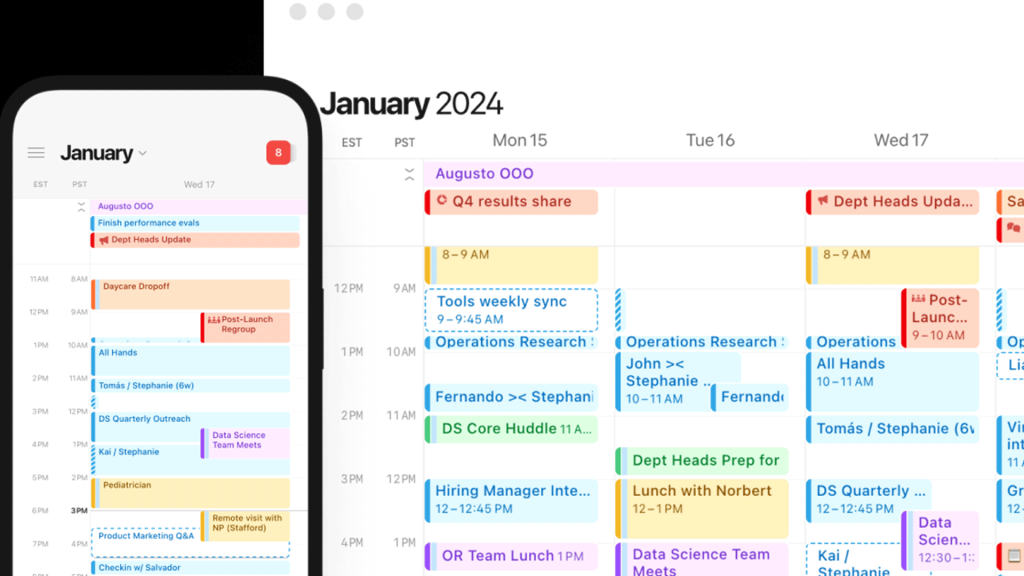
Egenda daily planning software
This app is also suitable for scheduling daily tasks and can be useful for not forgetting appointments or important tasks. Agenda has a simple user interface that is useful for collective use and planning team projects.
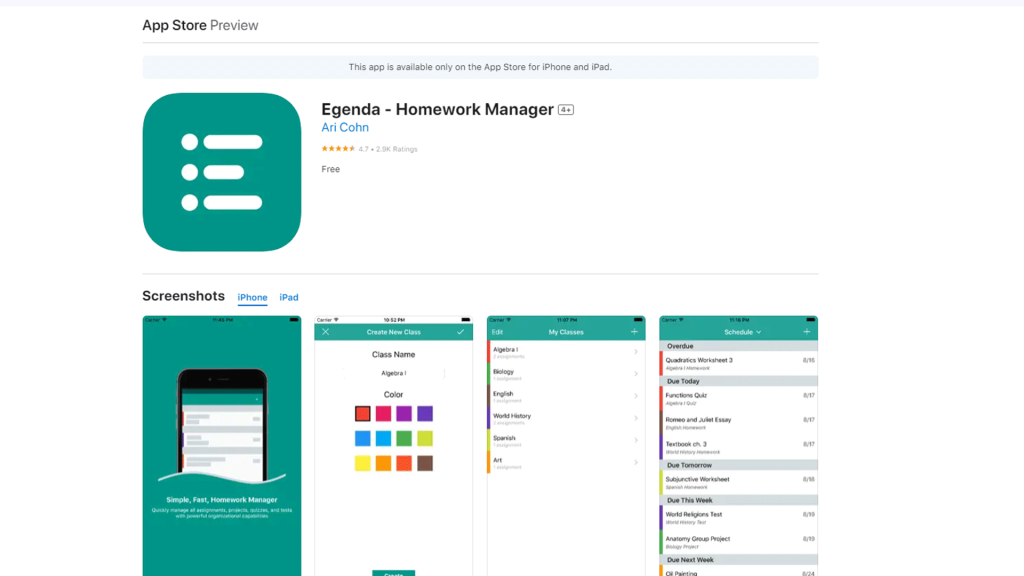
Conclusion
In this article, a number of the best planning software were introduced from the lens of success, so you can choose the application you need based on your needs and use it to accomplish your tasks.
